Welcome to the exciting world of 3D printing! Whether you're a hobbyist, an aspiring designer, or just curious about this fascinating technology, this article will guide you through the basics of 3D printing. You'll be ready to embark on your first printing venture by the end!
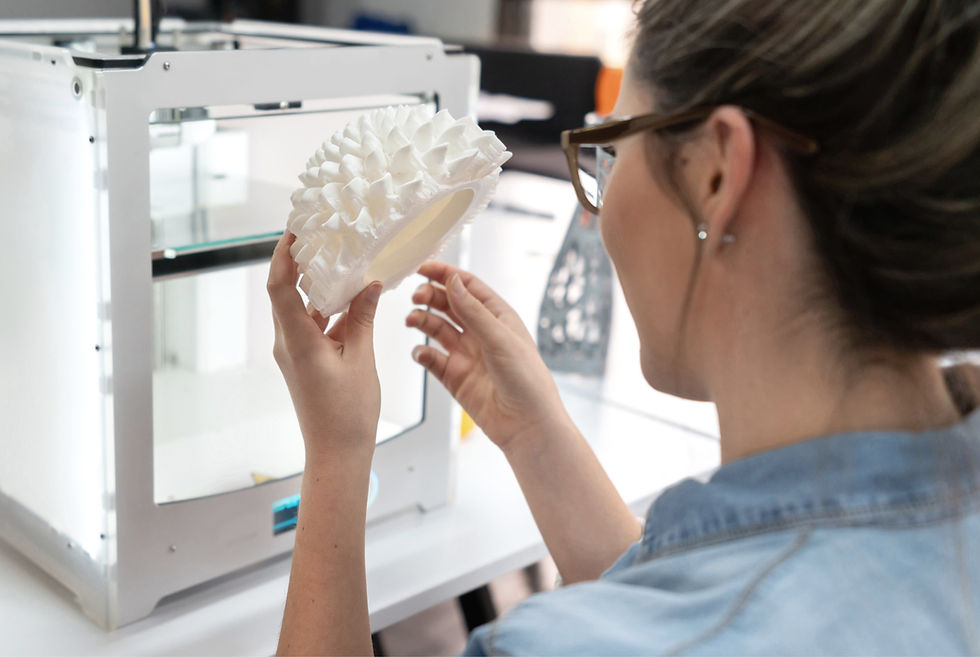
What is 3D printing, and how does it work?
3D printing, also known as additive manufacturing, is a process that creates three-dimensional objects from a digital design. The process starts with a 3D model, which you can create using specialized software or download from online archives. This digital model is then divided into thin layers or 'slices,' which the printer interprets to build the object layer by layer using materials like plastic, resin, or metal.
How to get started with 3D printing
The first step on your printing path is to choose a printer.
There are a few considerations to keep in mind while choosing your first printer.
Cost: How much does a 3D printer cost? There is a vast range of printers available and various price points. Fortunately, for the hobbyist/beginner, the technology is steadily becoming more available at a lower price. A beginner's 3D printer costs around $100 - $1000
Print Quality: The capability of your chosen printer to produce quality prints in the desired resolution is another essential piece to consider; layer height capabilities and resolution capacity will determine how detailed and intricate the final product will be.
Build volume: Make sure that the printer you choose is big enough to print the types of objects you're interested in creating. Of course, you can theoretically print larger objects in smaller parts with a smaller printer, but this isn't always practical and doesn't yield the sturdiest results.
Setting up your 3D printer
Setting up your printer is very specific to the particular model. Still, it is usually straightforward and involves installing the software onto your computer and calibrating the printer for optimal print quality. The manufacturer's instructions that come with the printer will guide you through the specifics, and there are many resources available for specific problems, should you encounter any.
How to print your first object
Choosing a model: Start with a simple object for your first print, like a keychain or a small figurine. You can find ready-to-print models on websites like Thingiverse or MyMiniFactory.
Slicing the model: Import the 3D model into your slicing software and adjust the settings according to your preferences. These settings include layer height, infill density, and print speed. Don't worry if this initially sounds overwhelming – you'll become more comfortable with them over time.
Sending the print: Once you're satisfied with the slicing settings, save the sliced file to an SD card or send it directly to your printer via a USB cable. Follow the instructions specific to your printer to start the printing process.
Now that you know how to get started in 3D printing, it's time to decide what your first print will be! Don't get discouraged if your first print doesn't come out perfectly – some troubleshooting is normal. Happy printing!
Yorumlar